Wholesale Cheap Replacement Aftermarket Car Parts
car parts, car parts wholesale, aftermarket car parts, auto car parts, replacement car parts. Quick customized on aftermarket car parts,just send us original samples or drawings.
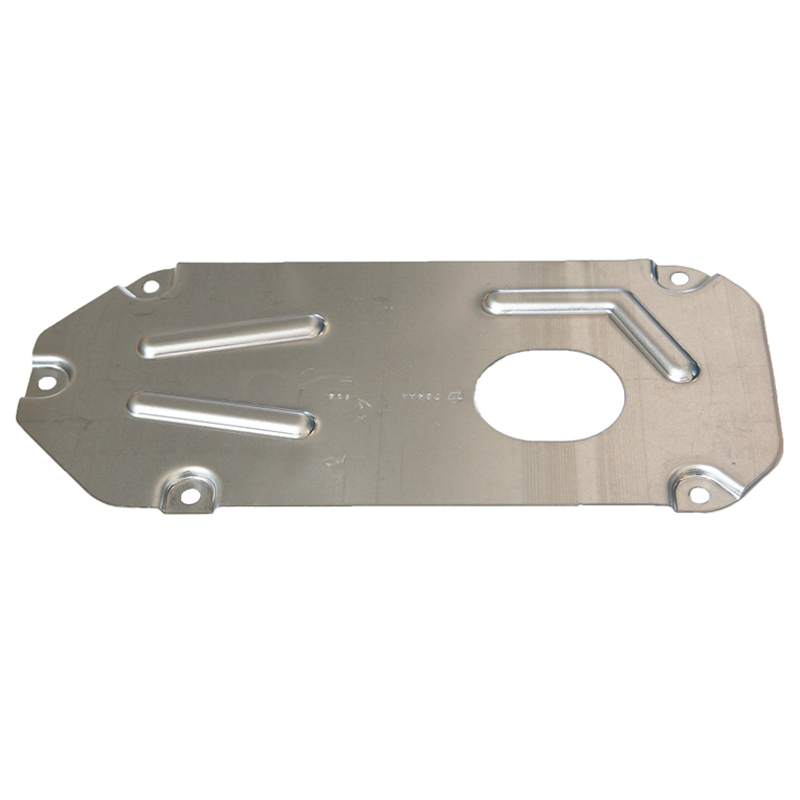
car parts, car parts wholesale, aftermarket car parts, auto car parts, replacement car parts. Quick customized on aftermarket car parts,just send us original samples or drawings.

CNC bend factory provide cnc metal tube bending service CNC bending factory made in China Our factory provide cnc tube bending service CNC bending service available CNC Bend OEM Best quality cnc metal bending

Provide OEM ODM service for metal stamping,stainless steel stamping. Our factory has over 25 years of experience in precision sheet metal stamping. High volume metal stamping with factory price. High precision metal stamping made in China.
Oem Custom Advanced Solidworks Sheet Metal Aluminum Stamping
Sheet metal stamping is a manufacturing process used to shape and cut sheet metal into various forms. This process involves using a stamping press and a die to create parts and components from metal sheets.

Metal Stamping service is a service that uses stamping processes to produce accessories for various industries such as construction, home appliance manufacturing, and automobile manufacturing.

We are professional manufacturer and own many puching machines in different tons from 15t-2000t, with precise mould processing machines such as CNC machining,Wire EDM etc.

ZFYL Metal is an experienced oem metal stamping parts manufacturer and can formulate complete production solutions according to the metal stamping parts drawings and production requirements.
SolidWorks Sheet Metal Stamping is a specialized application of the sheet metal tools in SolidWorks CAD software, used to design and simulate parts formed by metal stamping processes—such as punching, embossing, bending, coining, flanging, or blanking. Here's an overview of how to approach stamping design using SolidWorks:
Workflow Summary
1. Create Sheet Metal Part:
`Insert > Sheet Metal > Base Flange/Tab`
2. Design Forming Tool:
Create stamping die profile (feature)
Save in `Forming Tools` folder
Define forming tool attributes (remove faces, stopping face)
3. Apply to Part:
Drag from `Design Library` to part
Align and place
4. Check Flatten:
Use `Flatten` to verify results
Best Practices
Use configurations to switch between "flat pattern" and "formed" states.
Validate bend allowances using bend tables or K-factor.
For simulation or advanced tooling design, consider SolidWorks Simulation or 3DEXPERIENCE Plastic/Stamps modules.
Coordinate closely with tooling/manufacturing teams to reflect tool clearance, radii, material springback, and die design.
Tip
To simulate more advanced stamping (e.g., deep drawing or progressive dies), you might need:
SolidWorks Simulation Premium for nonlinear materials
3rd-party stamping simulation software (e.g., AutoForm, Dynaform, or PAM-STAMP)
Exporting geometry to CAM/CAE tools (e.g., via IGES, STEP)
Would you like a step-by-step walkthrough of creating a forming tool in SolidWorks, or help with a specific stamping geometry?
Advanced Metal Stamping refers to high-precision, high-efficiency techniques used in forming complex metal components. These processes are essential in industries like automotive, aerospace, electronics, and medical devices.
Welcome all inquiries, I believe we will definitely give you the best result.